Licensed Interactive Software for Weather Sensor Training Rig
Description
Brand: MathWorks
Model: ThingSpeak
Country of Origin: USA
Manufacture: USA
Features:
- Should be an interactive educational tool to help the trainees understand scientific knowledge in a more engaging way
- Can be used in remote, hybrid, and face-to-face learning
- The easy interface should enable the users to have an overview of the content and access the content sections, questions, quizzes, and different interactive material
- Digital content can be used through a variety of devices starting from PC in the educational facility to the comfort of personal phone and tablet devices
- Digital content can be created, organized, and planned with the help of versatile tools, and can be very customized content according to different courses
Specifications:
- An interactive and self-paced learning method that can be used in labs, workshops, or classes in educational facilities or remotely from home
- Should help in improving the academic performance of the students
- Students should have a more fun experience in labs and classes
- The productivity of both the students and instructors can be increased greatly using this tool
- It can be used as an additional tool to deliver information besides traditional textbooks and other soft materials
- The trainees can have access to different types of interactive materials
- Interactive materials must aid them with having a better understanding of complex scientific topics and additional homework
- They should be able to revisit all the course material, question banks, and interactive content at their fingertips
- The student should be able to access the material at any time of the day, using any device that can be connected to the internet
- A comprehensive tool that can be used without prior experience, thanks to the simple but efficient user interface
- The easy user interface should make it easy for students to use in class on a daily basis
- The students should be able to use the tool without any supervision from the instructors
- The time consumed by the instructors to prepare educational material for the students can be significantly decreased with the help of the digital content tool
- The instructors should be able to illustrate their ideas in many smart ways
- Course content creation, editing, and planning time are decreased by 45% with the help of digital editing tools
- The content can be tailored to fit many academic courses in many fields
- Understanding the concepts of engineering is easier than ever
- The digital content should present theoretical information about experiments, and experiment steps
- Demonstrating different components and parts of the trainer can be accessed easily by trainees
- It should be a much more trouble-free way for the students to use the trainer and perform the needed setup or pre-setup
- A better planning and organizing of the learning process and the different materials used in educational courses
- The ability to divide each section and be able to add as many sub-sections as possible
- Dividing the course materials into sections should be a very efficient way to have a more digestible form of information
- Can be used to create educational material for different subjects and fields of learning
- The trainees can use this tool to test their knowledge using the provided questions
- The answers must be corrected as soon as the students submit their answers automatically
- The score of correct and wrong answers should be shown at the end of answering the questions
- Self-testing should be a better information retention method that can improve the students’ performance by 80%
- The student can study the theoretical information that the experiments are based on in the content
- They should get introduced to the trainer and to its components to have a better understanding of the different parts
- They must be able to perform the required experiments, and record readings and results
- Experiment steps, hardware pre-setup, and trainers’ components and parts can be presented to the trainees through interactive tools
- The trainees can make the experiments step by step using the instructions provided to them in the content
- Added sections for recording the experiment results and output numbers
- After performing experiments, the trainees should be able to test their knowledge, and get corrected as soon as they submit their answers, and much more using this tool
- Improving learning skills for planning, observation, and analysis
- Encouragement of digital skills
- Improved self-managed learning and independence
- The tool should be very useful to help trainees work together in small teams and help each other
- Perform different experiments interactively and digitally
- Comprehensive possibilities for application due to a wide range of experiments and exercises
- The tool should support adding pictures, GIFs, videos, interactive figures, and more for more interesting content
- Using new interactive tools like interactive graphs should be beneficial to help clarify different types of data
- Interactive figures can be another convenient way to explain difficult topics
- Gifs and illustrative pictures can be used to give an inside look at the operation and science behind different machines and devices
- With the help of adding videos, the different videos can help in explaining lessons, lab content, and experiment procedures so trainees can revisit the content and perform experiments and do problems by themselves
- The content can have question banks for each section so the students will be able to test themselves
- The question banks should have a variety of question types such as true and false, MCQ single choice, MCQ Multiple answers, and short answer questions
- The ability to add drag-and-drop questions for a more interactive way of testing
- The different modules components can be presented easily
- The different trainers can be explained and illustrated in a very detailed and organized way
- Technical data of all the components of all the trainers should be provided in the content
- Instructions for operation, pre-setup, and setup must be shown using this tool in an organized and detailed way
- A tutorial for how to use the trainers’ software and its interface (if the trainer has software) should be provided and explained through GIFs and pictures
- Safety tips to ensure the safety of the user and the devices are added
- Quizzes, and practice questions can be included and both the instructor & the trainees can make great use of them
- The ability to add interactive tests
- Easy navigation through the digital course content with the help of a digital table of contents
- Easy access to each chapter with a very organized way to show sections and sub sections
- A pleasant user interface to ensure the comfort of the user
- Should be supplied in a USB Pen Drive with License
Accessories:
- Admin Access Login info
- Complete 2 days Training Included
Warranty: 1 (One) year with services

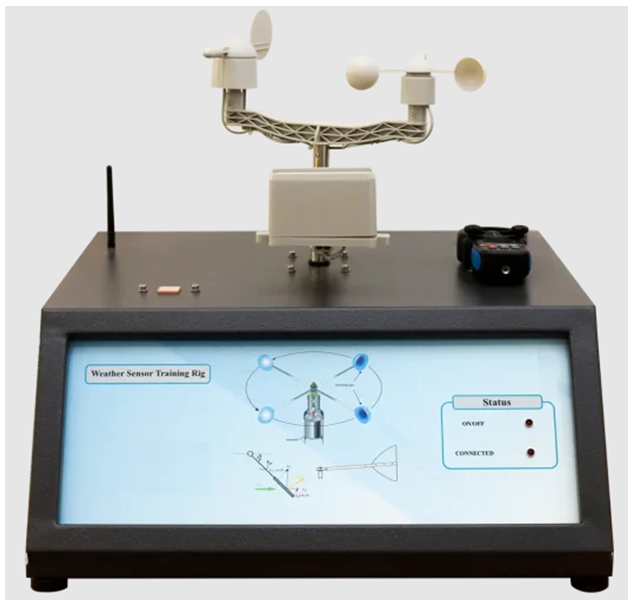
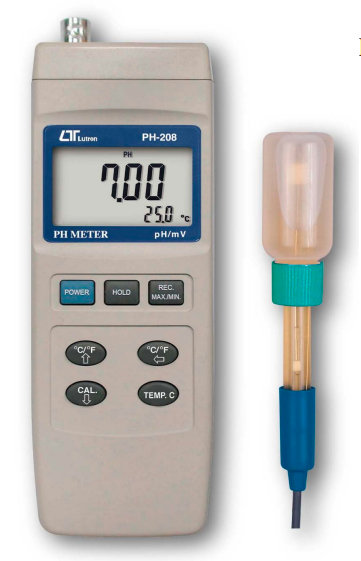
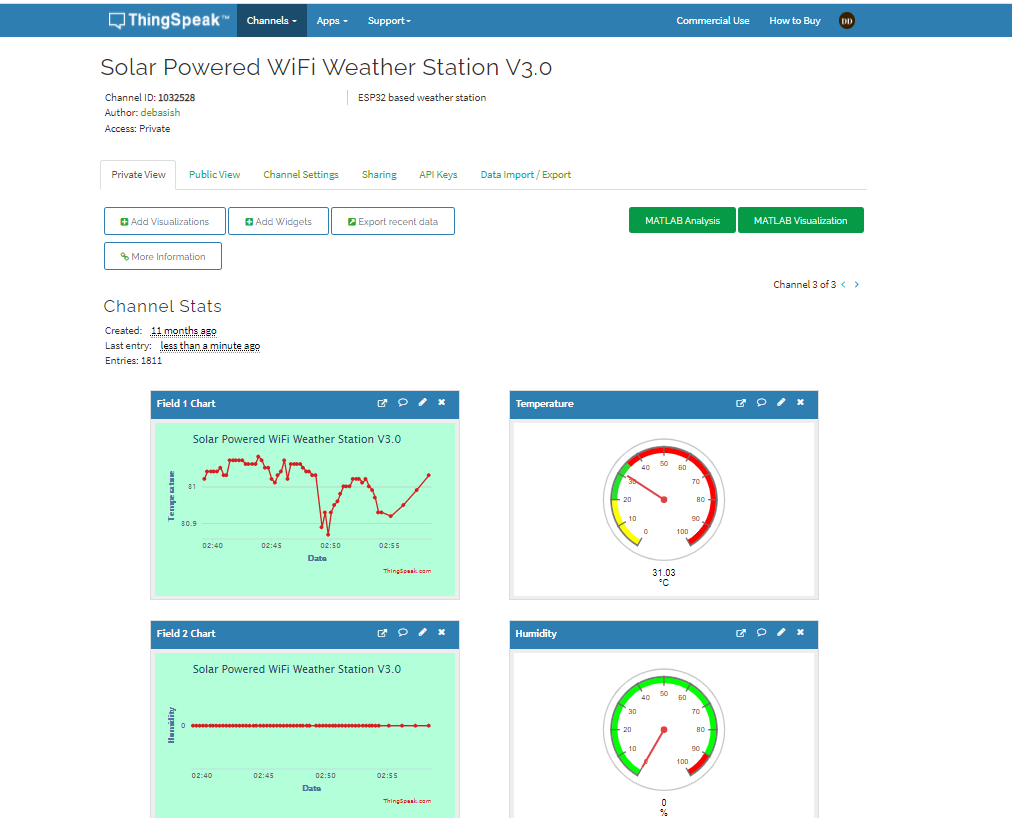

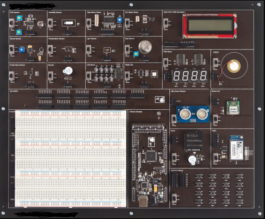
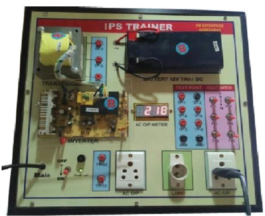
Reviews
There are no reviews yet.